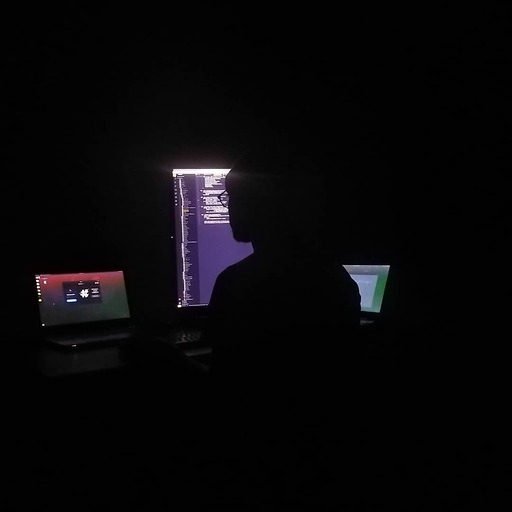Linux grep is a command-line utility that allows users to search for specific strings of text within a file or multiple files. It is an incredibly useful tool for anyone working with large amounts of text data, as it allows you to quickly and easily find specific information.
To use grep, you simply specify the string you are searching for and the file or files you want to search within. For example, to search for the string “Hello” within the file “greeting.txt”, you would use the following command:
1
grep 'Hello' greeting.txt
This will print out any lines in the file that contain the string “Hello”.
You can also search multiple files at once by specifying a list of file names, separated by a space. For example, to search for the string “Hello” within the files “greeting.txt” and “message.txt”, you would use the following command:
1
grep 'Hello' greeting.txt message.txt
In addition to searching for specific strings, grep also supports regular expressions, which allow you to search for more complex patterns. For example, to search for any line that contains a number, you could use the following regular expression:
1
grep '[0-9]' greeting.txt
This would print out any lines that contain a number, regardless of the specific number.
Grep also has a number of useful options that allow you to customize your search. For example, the “-v” option allows you to invert the search, so that grep prints out only the lines that do not contain the search string. The “-c” option tells grep to print out a count of the number of lines that contain the search string, rather than the lines themselves.
Here is an example of using these options to search for the string “Hello” within the file “greeting.txt”, but printing out only the lines that do not contain the string, and displaying a count of the number of lines that were found:
1
grep -c 'Hello' greeting.txt
Grep is an extremely useful tool that is an essential part of any Linux user’s toolkit. With its powerful search capabilities and flexible options, it is sure to be a valuable asset in any text-based data analysis project.
Some Real World Use Cases of Grep
There are many real-world use cases for the grep command, including:
Searching through log files to find specific errors or warning messages. Searching through large codebases to find all instances of a particular function or variable.
Searching through text files to find lines that match a specific pattern, such as an IP address or phone number.
Filtering the output of other commands, such as ls or ps, to show only the lines that contain a specific string. Here are a few examples of using grep in the command line:
grep "ERROR" log.txt - searches the file log.txt for lines containing the word “ERROR”.
ps aux | grep "firefox" - shows all processes running the firefox command. grep -r “function foo()” . - searches recursively through all files in the current directory and its subdirectories for lines containing the string “function foo()”.
cat file.txt | grep -v "foo" - shows all lines in file.txt that do not contain the string “foo”.
Resources
Here are some resources to help you learn more about grep:
- Grep Tutorial - a comprehensive tutorial on grep, including a detailed explanation of all of the command-line options.
- Grep linux manual page - the official manual page for the grep command.
Now go out there and grep!